Help > Antennas
ANTENNAS: Cutting the Cord - How to get free OFF-AIR Signals
History
Off-air TV antennas are a great way to get ALL the standard network TV
channels plus many more channels free of charge!
On February 11,
2009, over-the-air (“OTA”) ANALOG signals were stopped, and at the
broadcaster’s discretion, updated to DIGITAL broadcasts. For many
universities and small low-wattage providers, such a conversion was too
expensive, and they simply ceased operations (many under protest). For
larger network broadcasters (notably ABC, CBS, NBC, and FOX), all such
analog broadcast tower conversions were completed many years prior to this
2009 hard cut-off date.
Best Possible Quality
A DIGITAL OTA signal is the purest, highest quality 1080P picture you can possibly receive – far better than what a cable or satellite company will provide to you. By transmitting such signal in a DIGITAL NON-COMPRESSED format, a suitable HD-TV with a built-in digital tuner can receive such uncompressed signals with a simple off-air antenna.
Cut the Cord
With the ever increasing prices of cable and satellite packages, many consumers have elected to “cut the cord” – which is a buzz-phrase meaning “cutting the cable cord” or effectively suspending their monthly subscription fees to companies like Time-Warner, Comcast, Dish, or Direct TV. To replace the content, one could install either a TV-top portable OTA antenna, or install an external antenna on the side of their home, roof, or attic. This would provide the consumer with FREE digital HDTV signals for all their network channels, plus a few other local specialty channels. Supplement this with some (paid) streaming channels via internet and one can have nearly all the same programming for much less. Be sure to check if you have specific programming you want – especially sports channels - as many are still not available outside of cable and satellite solutions.
What Channels will I get?
For residents of the Twin Cities area, with a suitable “OTA antenna”,
the following network channels should always be accessible:
| 4 - WCCO / CBS (U) | 5 - KSTP / ABC (U) |
| 9 - KMSP / FOX (V) | 11 - KARE / NBC (V) |
Approximately 44 additional secondary channels, such as PBS, KARE Weather, CW, and My29 can be received in crystal clear format. The main broadcast antenna array servicing the Minneapolis/St. Paul metro area is located in Shoreview MN. All the major network channels broadcast in 1080P (in the 16:9 aspect ratio). Some secondary channels will only be in 480P (in the 4:3 aspect ratio).
UHF and VHF Signal Types -
When the FCC mandated digital broadcasting, it was entirely up to the
broadcasters to choose what signaling method to use. There are TWO used for OTA
TV broadcasts:
- UHF (Ultra High Frequency, 300-3000Mhz)
- VHF (Very
High Frequency, 30-300Mhz).
In the Twin Cities area (MN), most stations
broadcast in UHF. FOX-9, and KARE-11 broadcast in VHF. Each signal type has
different drawbacks and benefits. VHF signals distribute better to areas with
less obstructions for longer distances; UHF signals fair better with
obstructions, but travel (slightly) shorter distances.
For residential
areas 20 miles outside the Minneapolis/St. Paul, MN I-494/694 interstate ring,
one can purchase a “UHF Only” TV antenna, and successfully receive both the UHF
and VHF signal types. Beyond this distance, we recommend buying an antenna
specifically tuned for both UHF and VHF
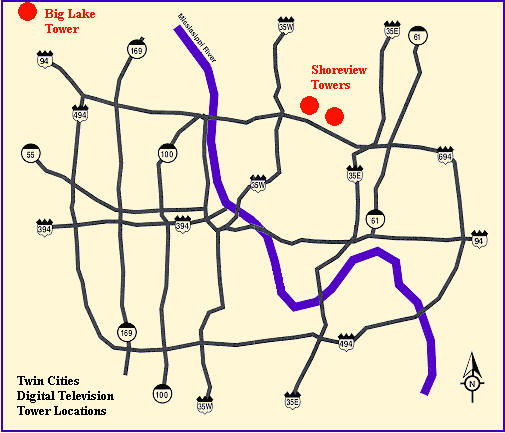
Note: Some Twin Cities Southern-suburb antenna users report issues receiving FOX broadcasts.
Which Antenna for Me?
Most residential customers can successfully use our “40 mile rated” antenna
and at a minimum, receive the 4 major network channels. Using a larger antenna
suitable for longer distances MAY provide additional channels from towers
located near different other metropolitan areas. For example, some customers in
Eden Prairie can receive channels broadcast from St. Cloud, Mankato, and even
Rochester. For locations OUTSIDE of the Minneapolis/St. Paul MN area,
click HERE
for the Tower Locator Tool.
Where can I mount my antenna?
Unlike satellite dishes, the antenna does NOT need line-of-site of the antenna array. However, mounting in a location that does not immediately go through walls will result in better success. For residents in Eden Prairie, if you are side-mounting your antenna, try to locate the antenna on the NORTH-EAST side of your home – or on the roof, or in your attic.
What do I need? - You will need:
- An antenna
- A suitable mount pole
- Optional side-mount kit
- Optional pole tripod
- Optional Coax Splitters
- Coax RG6 Coax Cable
- A TV with Built-in Tuner
Will All TVs Work?
Most HDTVs that output 720 or 1080 resolution include a built-in tuner. Some
newer 4Kx2K Ultra-HD TVs do NOT include a built-in tuner (and are sold
separately). Older TVs made before 2007 will need an external Digital to Analog
converter box.
Do I need a Digital Converter Box?
For most TVs manufactured after 2007, the answer is NO. For TV’s made BEFORE
2007 that only had an analog (not digital) tuner, you will need to purchase a
“Digital TV Converter Box” sold at some electronics stores or Amazon for approx.
$25.00
Nearly ALL newer plasma, LCD, and projector TVs, a built-in
digital antenna is normally included, and you will NOT need an additional
converter box.
How do I connect everything?
- Locate your TV antenna in a suitable location.
- Connect a length of RG6 Coax Cable with F-Type connectors from the antenna to where your TV is located.
- Connect the other F-Type connector to your “Antenna In” on your TV.
- Using your remote, select the ANTENNA INPUT
- In your TV’s set-up menu, locate the “SCAN OFF-AIR CHANNELS” menu selection. This last step may take 5-10 minutes to complete.
- Optionally, use a COAX SPLITTER and distribute your signal to multiple TVs.
- Most installations should NOT need a signal booster. (The use of a larger antenna supporting both UHF and VHF is recommended for locations 20+ miles SOUTH of I-494)
Supply List:
 Main Antenna |
 Mast Mounting Pole |
 RG6 Quad Shield Coax Cable |
 Side Mount Clamps (Optional) |
 Mast Tripod (For Roof Mounting) |
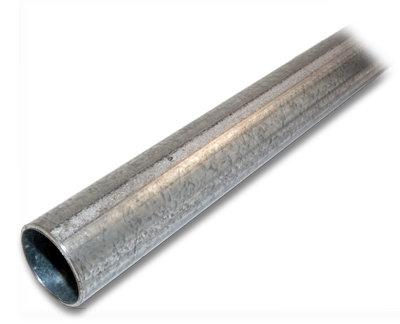 Mast Pole (For Side or Roof Mounting) |
 Coax Splitter |
 Signal Booster |






